Enable CPU Hotplug
You can enable the KubeVirt CPU Hotplug feature in Palette, which allows the Virtual Machine (VM) to add and remove virtual CPUs while the VM is running.
Limitations
- CPU hotplug is not currently supported by the ARM64 architecture.
- The current CPU hotplug implementation requires the live migration of the VM workload.
Prerequisites
- A VM deployed and active in Palette.
Enable CPU Hotplug
-
Log in to Palette.
-
From the left Main Menu, select Clusters, and then select the cluster with the VM you want to update.
-
Select the Virtual Machines tab, then select the necessary VM and open its YAML tab.
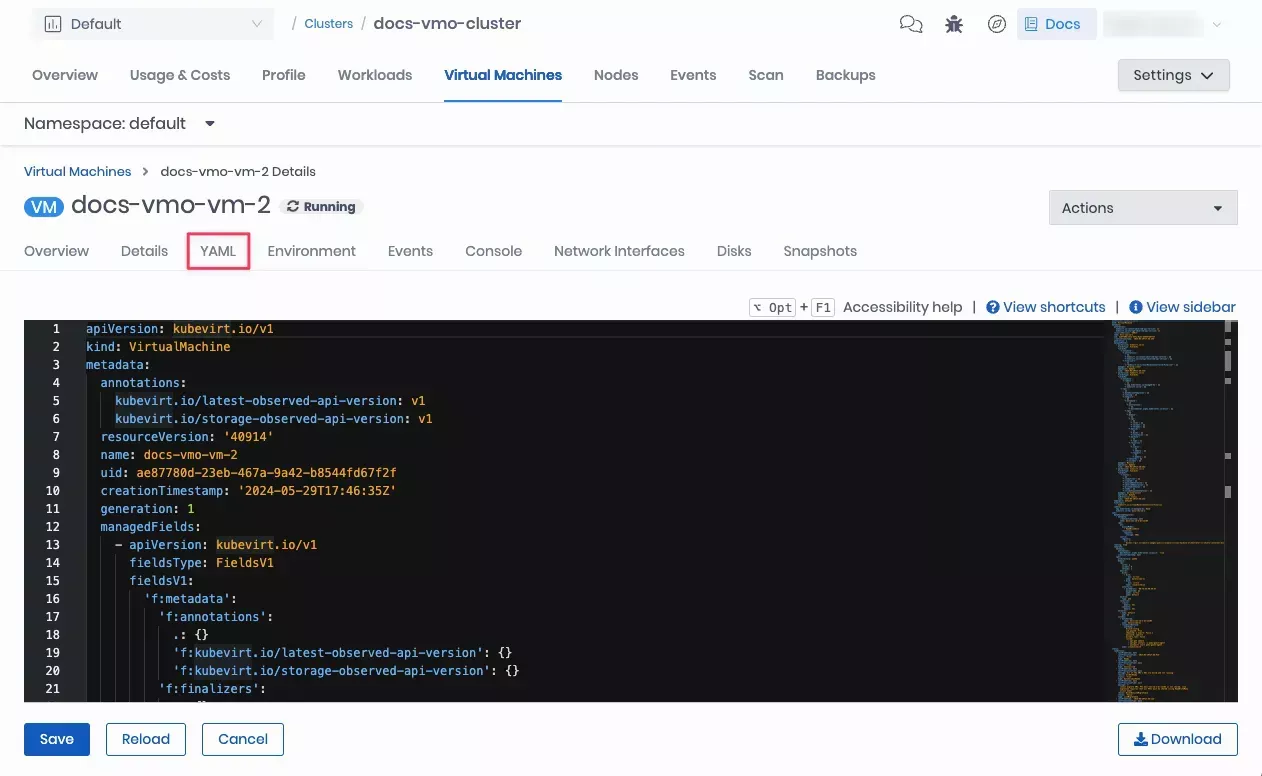
-
In the VM YAML configuration editor, navigate to the VM object configuration and update the number of CPU sockets. Consider the following example for reference.
spec:
template:
spec:
domain:
cpu:
sockets: 5 -
In the bottom-left corner, select Save. Palette applies your updates.
-
To track the update process, in the YAML configuration editor, select Reload and monitor for a status update similar to the following example.
status:
conditions:
- lastProbeTime: null
lastTransitionTime: null
status: "True"
type: LiveMigratable
- lastProbeTime: null
lastTransitionTime: null
status: "True"
type: HotVCPUChange
Validate
-
Log in to Palette.
-
From the left Main Menu, select Clusters, and then select the cluster with the VM where you enabled the CPU hotplug.
-
Select the Virtual Machines tab, then select the necessary VM and open its YAML tab.
-
In the VM YAML configuration editor, navigate to the VM object and status configurations and verify that they specify the expected number of CPUs. Consider the following example for reference.
spec:
template:
spec:
domain:
cpu:
cores: 1
sockets: 5
threads: 1
...
status:
currentCPUTopology:
cores: 1
sockets: 5
threads: 1